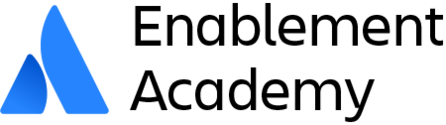Asset management essentials in Jira Service Management Live Team Training
Streamline your workflow
An expert instructor will teach your team how to effectively manage your organization’s enterprise assets (EAM) and IT assets (ITSM) and leverage your CMDB capabilities.
Your team will learn how to work with object schemas to create and manage object types, attributes, and objects, as well as run searches and generate reports. They’ll also learn to configure Assets automation and integrate with external systems to import data into Assets.
Throughout the course, your team will be able to ask organization-specific questions in real-time and get the answers they need. The team learning environment delivers engagement, retention, and collaboration, extending the benefits of an instructor-led course beyond instruction time.
This course is designed for Assets users, Assets managers, Assets administrators, service project administrators, and other members of incident response teams such as IT Ops managers, IT support managers, technical leads, developers, site reliability engineers, network engineers, and more.
Before taking this course, we suggest your team have familiarity with Jira Service Management and Jira Automation.
After this course, your team will be able to:
Navigate the Assets interface and object schemas
Describe Assets roles and permissions
View and edit object types, objects, and attributes
Search for Assets objects using various methods, including Assets Query Language (AQL) queries
Lessons
Course overview
Assets overview
Assets basics
Creating object types and attributes
Connecting object types
Searching and basic AQL
Importing data
Assets automation
Reporting in Assets

Questions about team training
How does my team training get scheduled?
Once you purchase a team training course, our delivery team will match your preferred date and time with an Atlassian Authorized Training Partner instructor.
How many attendees are in a class?
All team training has a limit of 15 attendees.
How much does team training cost?
Team training on-site: $7,500. Team training virtual: $3,000.
What if I need to cancel?
You can cancel or reschedule up to 3 business days before the class start date. See our refund policy here.
What payment do you accept?
Most major credit cards, bank transfer, and Atlassian Learning Training Credits (which have a 20% bulk purchase discount).
How can I get more details about how Atlassian Learning delivers team training?
Learn more about team training here (scroll to the Team Training section) →