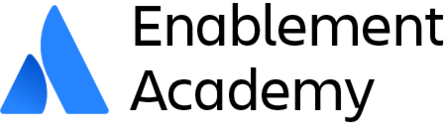Jira administration part 1 Cloud Live Team Training
Succeed as administrators
An expert instructor will teach your team foundational Jira administration skills. Your team will learn how to configure Jira, apply global permissions, create new projects, update workflows, and control access to your products. The instructor will use real-world business scenarios to teach your team tips and best practices to ensure their success as Jira administrators.
Throughout the course, your team will be able to ask organization-specific questions in real-time and get the answers they need. The team learning environment delivers engagement, retention, and collaboration, extending the benefits of an instructor-led course beyond instruction time.
After completing this course, your team can continue their Jira administration education with Jira Administration part 2.
This course is designed for new Jira administrators who manage Jira or Jira Service Management, or administrators working in Jira Data Center.
Before taking this course, we suggest your team take Jira essentials with agile mindset, or have a basic knowledge of Jira.
After this course, your team will be able to:
Describe the hierarchy of cloud administration
Configure Jira settings and global permissions
Create and configure company-managed projects
Basics of Jira schemes
Configure project permissions and roles
Lessons
Course overview
Configuring Jira
Configuring global permissions
Jira projects overview
Creating and configuring company-managed projects
Configuring company-managed project permissions
Configuring company-managed project roles

Questions about team training
How does my team training get scheduled?
Once you purchase a team training course, our delivery team will match your preferred date and time with an Atlassian Authorized Training Partner instructor.
How many attendees are in a class?
All team training has a limit of 15 attendees.
How much does team training cost?
Team training on-site: $7,500. Team training virtual: $3,000.
What if I need to cancel?
You can cancel or reschedule up to 3 business days before the class start date. See our refund policy here.
What payment do you accept?
Most major credit cards, bank transfer, and Atlassian Learning Training Credits (which have a 20% bulk purchase discount).
How can I get more details about how Atlassian Learning delivers team training?
Learn more about team training here (scroll to the Team Training section) →